ERROR: HTTP request on main port
Summary
RLM will report non-licensing traffic that is sent to the RLM server port. This is to be informational to the RLM administrator on the server, and can be used during troubleshooting. This message can be disregarded during normal operation of RLM. Currently these error messages will be printed to the console, or debug log (if enabled), by default. As of the current RLM release there isn't a way to disable these error messages.
Server Ports
RLM Server will bind to 3+ server ports during normal operation
- The RLM server port
- The ISV (Software Vendor) server port(s)
- The RLM web administration port (optional)
For more information about RLM server ports please see this knowledge base article.
Error Message
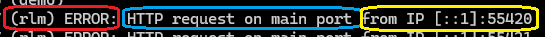
The error message itself can be broken into 3 parts for understanding:
(rlm) ERROR: - This indicates that the error is from the RLM server, and isn't from the system or one of the ISV servers.HTTP request on main port- This indicates that non-licensing traffic has reached the main RLM server port (default port5053).from IP [IPv6 addr:port]- RLM will identify the IPv6 address of the client device, and the source port that the client is communicating on.
Common Causes
These are some of the common causes of this error message. Note that this is an example list, and we cannot list every possible traffic source.
- The most common cause is a user trying to access the RLM web administration interface, and entering the wrong port number.
- Port/security scanning software.
- Traffic for another application (common if port-forwarding has been misconfigured on a router).
