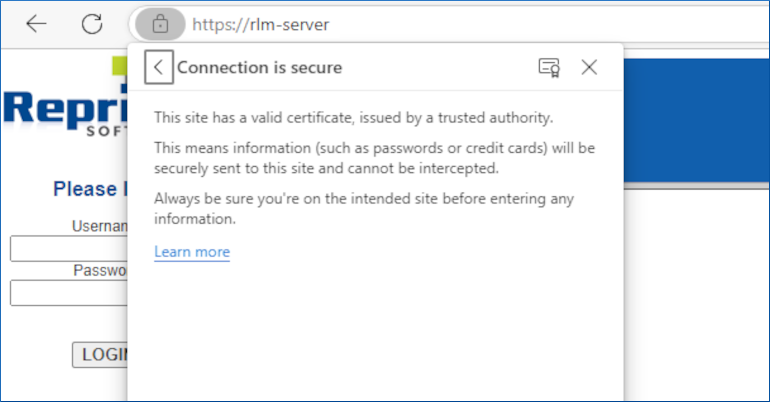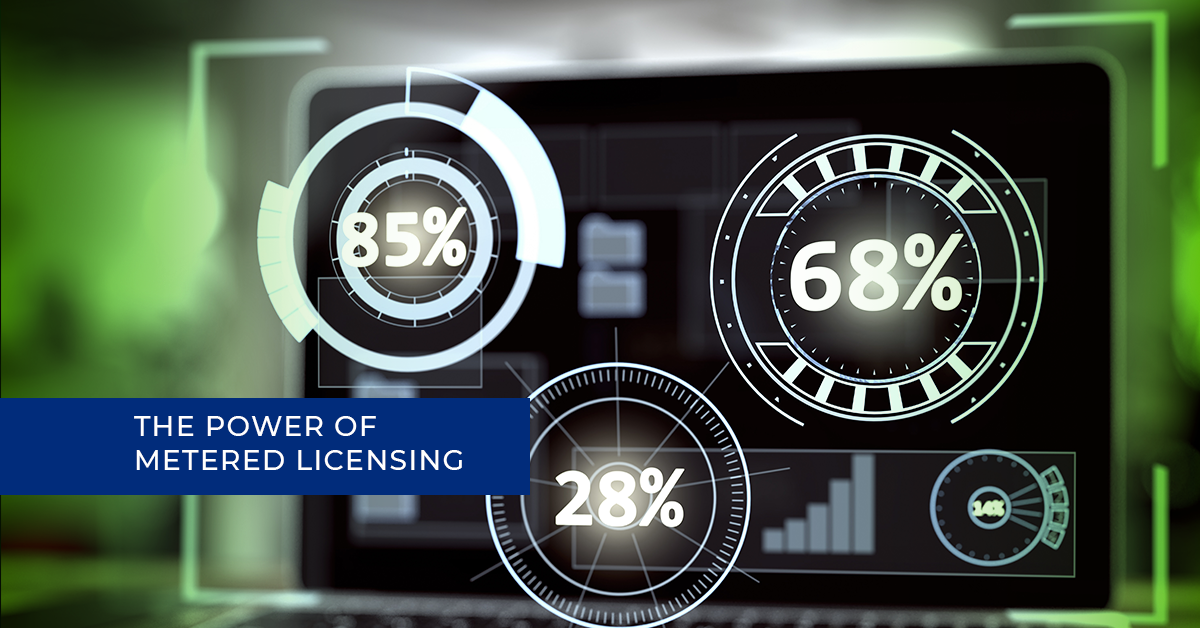Reprise License Manager (RLM), which won the Spring Leader Award from SourceForge in March 2021, has been named a winner in Spring 2022.
SourceForge is the world’s largest software and services review and comparison website. This award recognizes exceptional companies and products.
The Spring 2022 Leader award winners must receive enough high-rated user reviews to rank them in the top 5% of favorably reviewed products on SourceForge.
“We are delighted to receive this honor again,” said Reprise President Alan Klug. “We believe in RLM and love that our customers do too. RLM improves the whole licensing process by providing reliable and flexible solutions. ”
Since 2006, RLM has offered numerous licensing models and flexible pricing that appeals to software publishers of all sizes. Though RLM is a robust software license manager, it is also easy to use. Reprise delivers solutions that can help increase revenue and attract new customers.
Klug adds, “Without users taking the time to provide overwhelmingly positive feedback on SourceForge, we wouldn’t have been granted this award. It reminds us how important it is to listen to customers and continuously provide them with best-in-class software and industry-leading support.”