Enterprise-Class Licensing Software
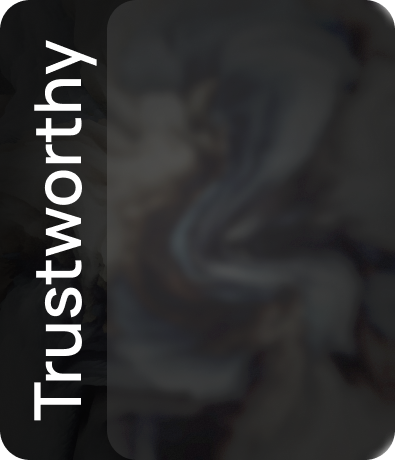



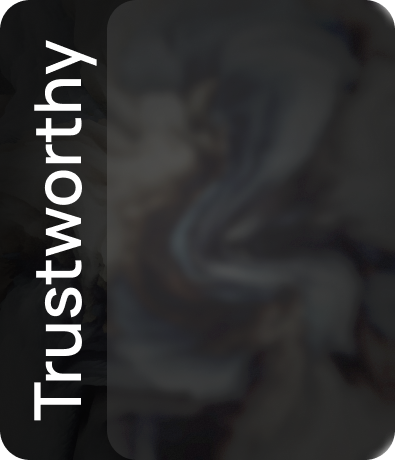






Platforms | RLM | RLM Cloud |
|---|---|---|
Linux x86 (64-bit, 32-bit) | ||
Linux ARM (64-bit) | ||
Windows 10 and later (64-bit, 32-bit) | ||
Windows Server 2012 R2 and later (64-bit, 32-bit) | ||
macOS x86 (64-bit) | ||
macOS ARM (64-bit) | ||
Java (Mac, Unix, Windows) | ||
Android | ||
iOS |

Software License Manager
As a Software publisher, you integrate RLM into your product, and RLM keeps track at runtime of who is using the licenses of your software.
RLM can do this entirely within the client library (linked into your application), or, more commonly, your application makes a request of the RLM Lincese Server to check out a license.
The lincese server runs either on your customers network, or in the cloud if you are using our RLMCloud™ service.

Activation Pro is
used once when your customer purchases your software in order to retrieve the license which is specific to that customer.
Software Activation’s purpose in life is to get the licenses for your product to your customers with a minimum of fuss.
Activation Pro also has a server component wich we call the activation server.
Your application contacts the activation server and supplies a short text activation key, and in exchange, the activation server returns the license which enables your product.
Generally, this is done once, right after your customer purchases your software, not every time your software is invoked.