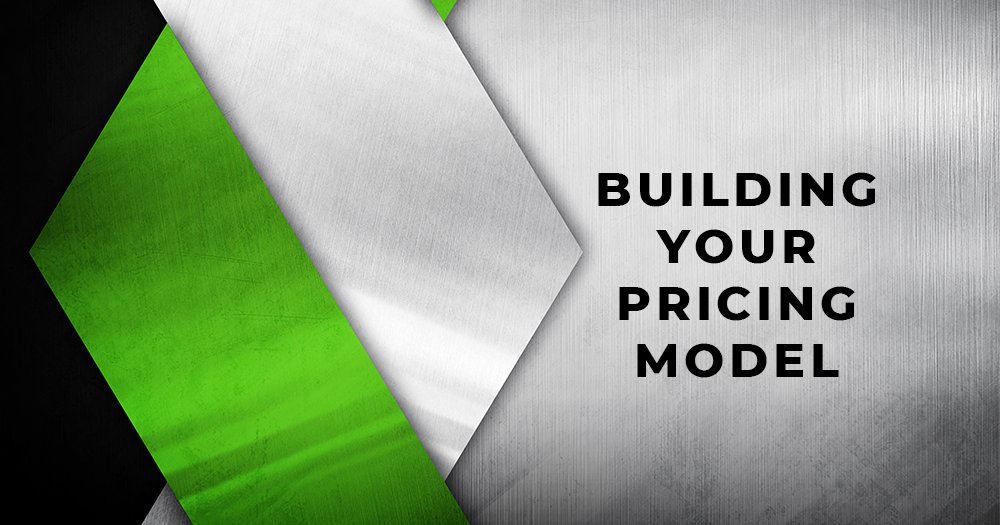Using a License Manager as a Pricing Tool
Question: Are you like many software vendors who struggle with software pricing? Do you want to maximize revenue while pricing your software in ways that make sense to your customers?
Deciding how to price your software products is not a “one-size-fits-all” solution. A software license manager, such as the Reprise License Manager (RLM), is an indispensable tool that can help you design and enforce pricing models that are right for today’s customers, while giving you the flexibility to quickly adapt to new opportunities as they emerge.
A License Manager Provides Flexibility and Control
When a license manager is properly integrated into your software, it is able to interpret and enforce virtually an unlimited number of licensing and pricing schemes. Implement your licensing policies by:
- Specifying parameters in your product licenses
- Deciding if your software denies or permits unsuccessful license requests
These two choices allow you to customize your license policies by product, customer type, location, etc. You don’t need to maintain unique builds for each case because licensing is largely controlled outside of your application. This also means that you are poised to quickly revise your policies to match any new business opportunities that crop up – without having to involve your busy software engineers.
Decisions, Decisions…
What is a license manager to do?

Software Pricing Models: Your Questions Answered
What Should I License?
After choosing how lenient or strict your licensing policy is going to be, you have to decide what to license. Most often applications are licensed as a whole – using a single license, but in some cases you may want to license additional features at an extra cost. This helps keep the price of your basic product low, while collecting extra revenue from customers who value the advanced functionality. You may want to take this concept a step further to create multiple product “bundles” that correspond to common user types, or even support a tiered pricing model with “Basic”, “Advanced” and “Pro” versions to add greater pricing depth.
Which Types of Licenses?
Named-User, Node-Locked, Floating and Concurrent Licensing Models
Determining the right licensing model requires an understanding of how your customers use your products. If it is dedicated to a specialized niche purpose, you can use a “named-user” or node-locked license.
On the other hand, if the product is meant to be widely shared or used collaboratively, you might want to use floating or concurrent licenses.
If you support both types of licenses, then you can usually charge a price premium for the floating (less restrictive) license. Price premiums can range from as little as few tenths of a percent to a factor of three or more, depending of the type of software and how it is used.
In general, it’s best to offer multiple license types because it expands your account penetration by reaching more users.
What is a “User?”
Defining the term “user” may sound like a strange exercise, but its meaning may have a profound effect on the scope of your licenses. Getting it right means that your customers will use your software precisely as intended.
For instance, should the same user on the same machine consume only one license of your software regardless of the number of copies he uses concurrently? Also, should a floating license that is used for only a short duration be allowed to return to the license pool immediately, or should the license manager impose a delay to encourage the sale of more licenses? What about multi-threaded products? Should they consume a single license or a license per thread? Should there be a limit to the number of threads per license?
As you can see, defining a “user” accurately is extremely important. When defined properly in both your software license agreements and within your licensing implementation you avoid any confusion with customers about the scope of your licenses.
Should Licenses Expire?
This basic question is at the root of your pricing model. Obviously, if you settle on using a subscription licensing scheme, you’ll want your licenses to reflect the paid license period, but even if you sell perpetual licenses, you may want to limit the duration of the license (start and end dates) so that licenses require periodic refreshment in the field. This can come in handy when you make substantial changes to your pricing/licensing model at some point in the future (including switching licensing vendors) – knowing that at a certain date, all old licenses will be automatically retired.
Should Licenses Match a Specific Product Version?
Although version numbers in licenses can restrict which application version can run, most vendors prefer allowing older software versions to consume newer licenses, but not the reverse. Some vendors creatively use license version numbers to manage support contract periods. For instance, a license that specifies a version of “2009.0101” would support any version of the application released before January 1, 2009. New licenses (with new version dates) are issued only to customers who renew their maintenance.
Used in combination with a license expiration date, a license could permit permanent access to the latest version released during the user’s most recent paid maintenance period – without the license itself ever expiring.
Should I Support “Overdraft” Licenses?
One of your best new sources of revenue might be enabling special premium pricing for peak periods. Requests for overdraft licenses will usually come from your best and most loyal customers, so you may assume that they will assign a higher value to this type of license – allowing you to price it accordingly. It’s win-win because you have solved the customer’s problem while generating a pop in your revenue.
“Post-use” Licensing Model
Another new source of revenue might be aimed at those customers who would rather pay for your software based on their actual measured usage. Again, a license manager is the perfect tool for this because it captures detailed customer usage history allowing you to build accurate invoices weekly, monthly, or quarterly. You could use a “post-use” model on a customer by customer basis, maintaining it as a revenue-positive alternative to the traditional licensing models you use for the majority of customers.
We’ve only scratched the surface here, so if you would like to discuss how license management can address your particular requirements in more detail, please contact us.