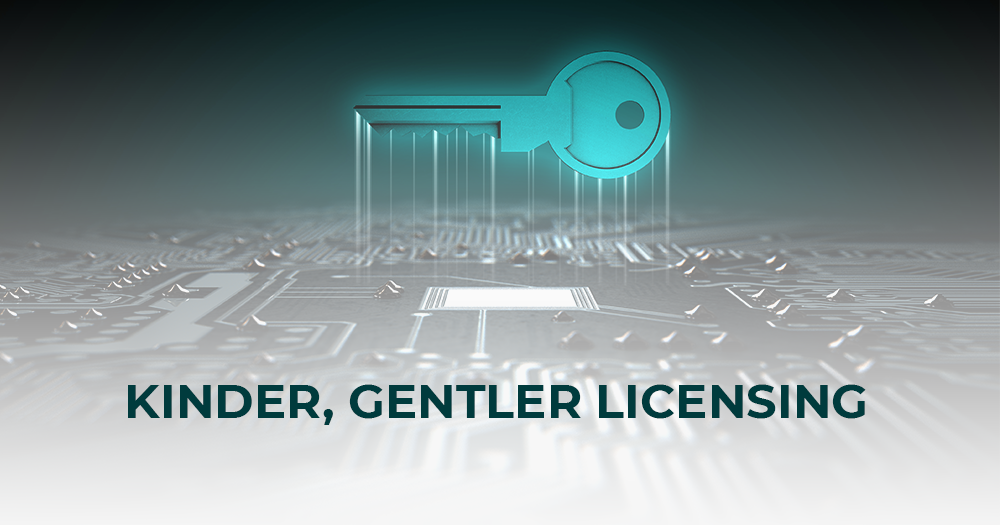Provide your customers with the tools to stay compliant
For three decades, software vendors have relied on license managers to control their customers’ use of their high-value software applications to ensure compliance with their license agreements. Today enterprise software vendors view license management not so much as a service-denial mechanism, but as a valuable built-in tool. A tool that helps customers stay compliant and gain a more accurate understanding of their software usage.
Balancing vendors’ and customers’ needs
Software users just want to get their work done. Software vendors do not want to limit a user’s ability to access their software. At the same time, vendors expect fair compensation for that use. End-users generally do not want to exceed their license rights (especially now with tighter internal financial compliance rules in place). Unfortunately, end-users rarely know what those rights are, making it nearly impossible to stay compliant.
Some software vendors deploy a strict denial-of-service policy. When the license server is not accessible or is not running correctly, users may find their software unavailable. Fixing that situation may require costly intervention from the software vendor. Publishers can decide how strictly to enforce their licenses by the way that their software behaves when they are not available. But what strategy should vendors adopt to strike the right balance between their needs and those of their customers?
Letting Customers Police Themselves
The goal is an implementation strategy for license management that provides customers with all the licensing system components. These parts enable customers to control their software usage without burdening those customers who don’t.
A strategy like this is a win for both end-customer and vendor alike because:
- Your customers do not need 3rd party software to control usage – it’s built-in, lowering their total cost of ownership.
- The transparency of the system makes clear to both customer and vendor what is meant by a “user” and a “license.”
- Your customers have everything they need to comply with your license agreement, so they should never be out of compliance.
- The “always available” license policy saves you from the care and feeding of the licensing system when your customers move/change license inventory or network.
- Detailed license activity logs can be used to produce audit reports if necessary.
How is this strategy implemented in RLM?
It’s simple. When your software tries to check out a license, it runs as expected unless “all licenses in use” is selected. In that case, users may choose to continue using the software even if they exceed their company’s current license allotment. All other licensing failures should result in a message to the user, but allow the user to continue to run. So if the licensing system is not installed, or is not running at the time the user requests a license, they will be able to continue to run.
Is this licensing scheme for me?
Maybe, maybe not. This implementation works best for widely shared products, such as desktop productivity tools, utilities, framework, and collaboration products. Products with a higher “per seat” value might benefit more from the more common (stricter) licensing strategy.
No single licensing implementation works across all product categories, but a license manager, such as RLM, is the best tool to provide the flexibility to cover the full spectrum of license enforcement models – from “very strict” to “self-compliant,” as we have discussed here.
If you want to discuss which licensing strategies are best for your business, please contact the experts at Reprise Software.