Reports
RLM Cloud includes a report generator which is accessed on the individual license server machines, using the portal software. On the portal, select the Reports tab. In this tab, you can select the server, license, and reporting interval then display a report which shows the total number of licenses, max licenses in use over the reporting period, total number of denials, and a graph of usage over time. Here is an example:
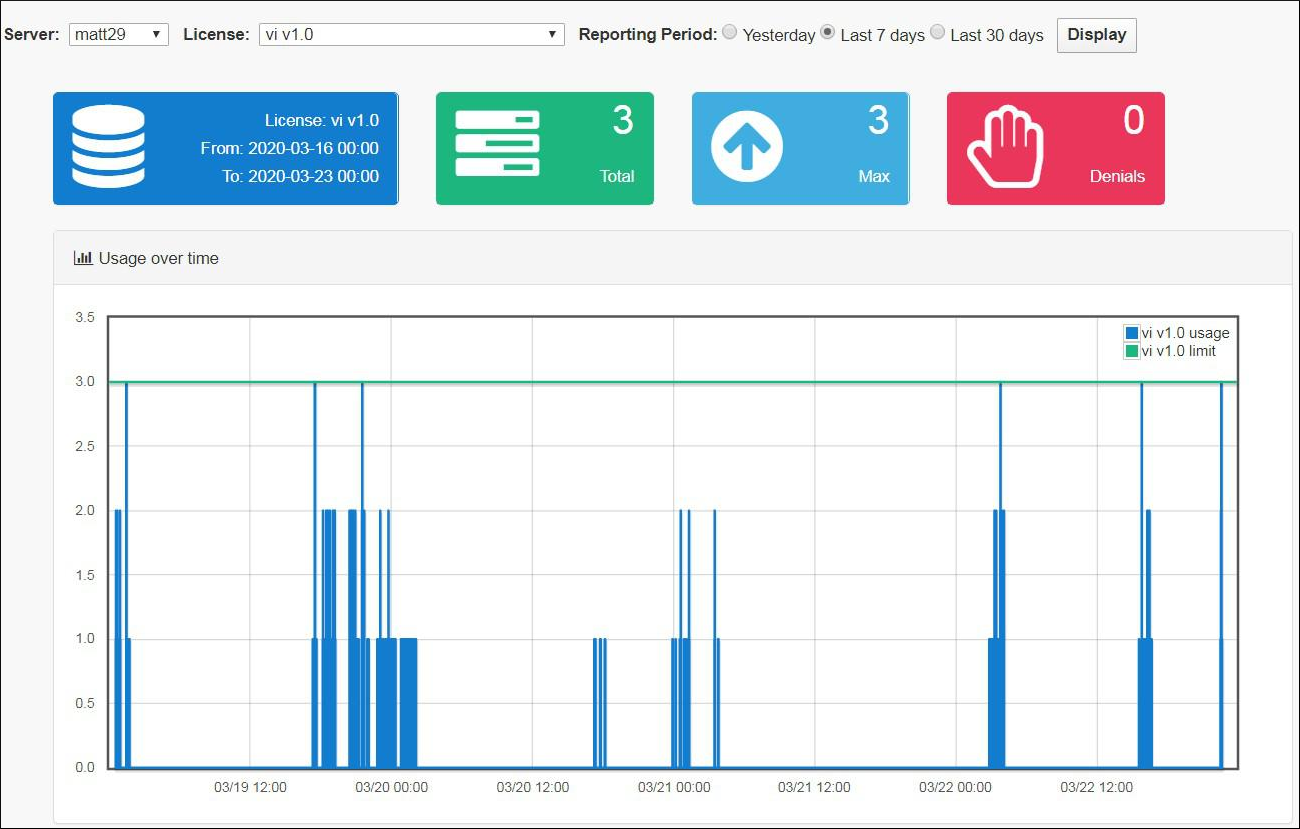
Make your selections on the top line, then press Display to see the report.
Some notes:
Report logs are summarized every night just after midnight (at 00:10 am), server local time. So you cannot report on the current day’s activity.
The reports are displayed in the browser’s local time.
In order for the report summarization to work correctly, your report logs need to rotate daily and be saved for at least 1 day. If you were previously not saving (or rotating) your report logs, go into the Admin → Options tab and select a number of days to save >= 2. Once you have done that, edit and save the options for each server you wish to report on. You don’t need to change the options, just edit and immediately save. Finally, do a “reread” on all servers in the dashboard. At this point, your reports will be summarized every night just after midnight, and reports will have data to process starting the following day.