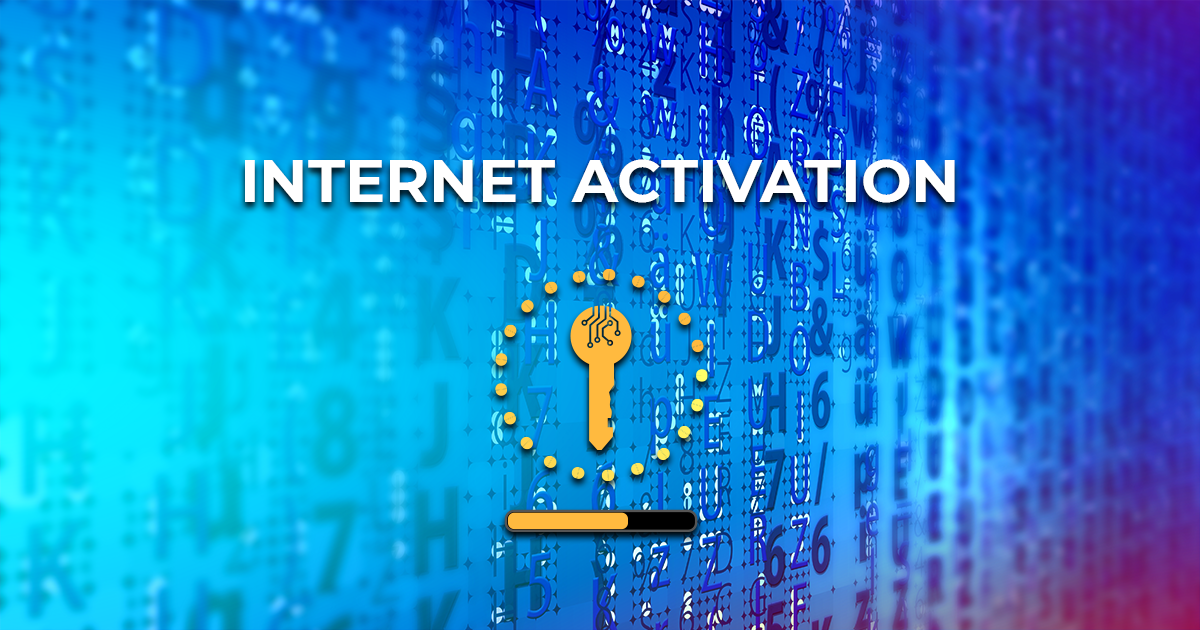RLM v3.0 added Internet Activation to the standard RLM software development kit. Vendors can completely control license acquisition through their own application or their install routine.
Using RLM™ Internet Activation for Evaluations
When a prospective customer requests an evaluation of your product, you can send out an evaluation key that can be redeemed for a temporary license which is valid for a reasonable evaluation period. The evaluation license itself will be created and downloaded to the customer with an expiration date corresponding to the length of the evaluation period. The advantage of this tactic is that you know exactly when that license will expire, and perhaps when to contact the user to see if the product fits their needs. At this point you can extend the evaluation by issuing a new evaluation key or convert the eval into a sale.
License Transactions
 Every revenue transaction starts when a customer places an order for your products. This can be done online through an e-commerce enabled web site, over the phone or in person. Once the order is approved, you email an activation key to the customer. This key resembles a credit card number and it entitles the customer to retrieve the licenses for the products that were ordered.
Every revenue transaction starts when a customer places an order for your products. This can be done online through an e-commerce enabled web site, over the phone or in person. Once the order is approved, you email an activation key to the customer. This key resembles a credit card number and it entitles the customer to retrieve the licenses for the products that were ordered.
The activation key is not itself a license file, but is analogous to a redeemable coupon for the purchased license(s).
With RLM Internet Activation™ you have two choices:
- Modify your app to automatically prompt the user for the activation key at install time.
- Rely on the supplied RLM GUI to provide license fulfillment service access.
Simplest Scenario for the Simplest Applications
If you allow customers to download your software, you have it made. Once your customer downloads your product, they install it according to your instructions and run it for the first time. Your application will attempt to check out a license and it will fail because there is no local license present. Anticipating this situation, your application will pop-up a dialog box that tells the user to enter the activation key they received via email after placing an order.
The user hits OK and the RLM Internet Activation API automatically determines the unique identifier from the user’s machine, connects to a vendor-hosted website that verifies the activation key and sends the freshly minted license back to your application so that it can be permanently stored in a local disk file. Now a re-checkout of the license will be granted, and your customer is good to go!
Using the Built-in RLM GUI
If you choose not to use the RLM API function to mask the details of the license fulfillment process, you can still take advantage of RLM Internet Activation. In this scenario, your customer will run a local copy of the RLM server and connect to it with a browser. Your customer selects Internet Activation from the web form, and steps through the process. The user will be asked to enter:
- Activation URL
- ISV name
- Activation key
- Target hostid
- Name and location of disk file to write fulfilled license
As you can see, your customer has a bit more work to do in this scenario because less is known about the license transaction at runtime than in the API-controlled scenario described above.
But, it addresses cases where it is impractical to modify your applications to handle the license fulfillment process. This can be a viable option for versions of your application that are already released.
Infinite Variations
Although we’ve talked about only two basic scenarios, there are literally thousands of different ways to handle license fulfillment with RLM Internet Activation. The important takeaways are that RLM…
- Simplifies your license fulfillment process
- Allows you to customize activation to suit your brand and audience