Customizing the Customer Data
The list of companies in Activation Pro contains a fixed set of data: Company Name, Address lines 1-3, City, State, Zip, Country. You can add up to 10 additional fields of your choice to this data. Any additional fields you add will appear in the Customer Editor as well as in the list of customers.
To customize the data, go to the Admin → Database tab. At the bottom of the form, press Customize Company fields. You will see the following form:
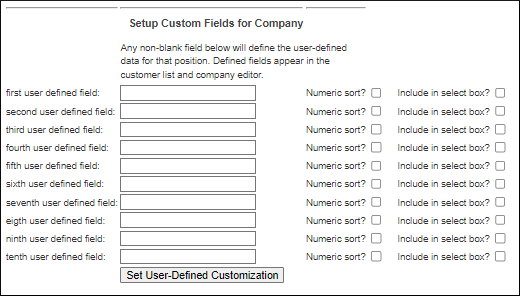
The checkbox on the right controls whether the field in the browser sorts numerically or alphabetically. When you have added the fields you want, press the Set User-Defined Customization button at the bottom.
Note
You can put values in any of the 10 user-defined fields. The strings you put on this form will appear in the Company Editor and will also be the headings on the customer list (so you probably want to keep them relatively short).