Setting Defaults for Products and Activation Keys
Activation Pro allows you to set default values for most fields in the product creation/edit form as well as the activation key creation/edit form. In addition to setting default values, a field can be marked as “invisible”, which means that it will not appear in the create/edit form so it will always have the default value when created, and the value cannot be changed when edited.
There are 2 levels of defaults:
System-wide defaults (edited by an administrator, with the Admin → Database → Edit System Wide Product Definition Defaults, or Activation Key Defaults)
User defaults (edited by the user with the Profile → Edit Product Definition Defaults or Edit Activation Key Defaults).
If the “default” checkbox in the left-hand column is checked, then the value(s) in the right-hand column will be used as the default(s) for that field. If the “invisible” checkbox in the center column is checked, then the value(s) in the right-hand field will be used as the default(s) and that field will not appear in the new product or edit product form.
Note
“invisible” sets “default” when saved.
If a field is set to “invisible” in the system-wide form, that field will not only be invisible in the appropriate form, it also will not appear on a user’s default editing form.
The Activation key default form is similar to the product definition default form. Also, the per-user forms look the same as the system-wide default forms.
Here is an example (complete) “Create Product” form:
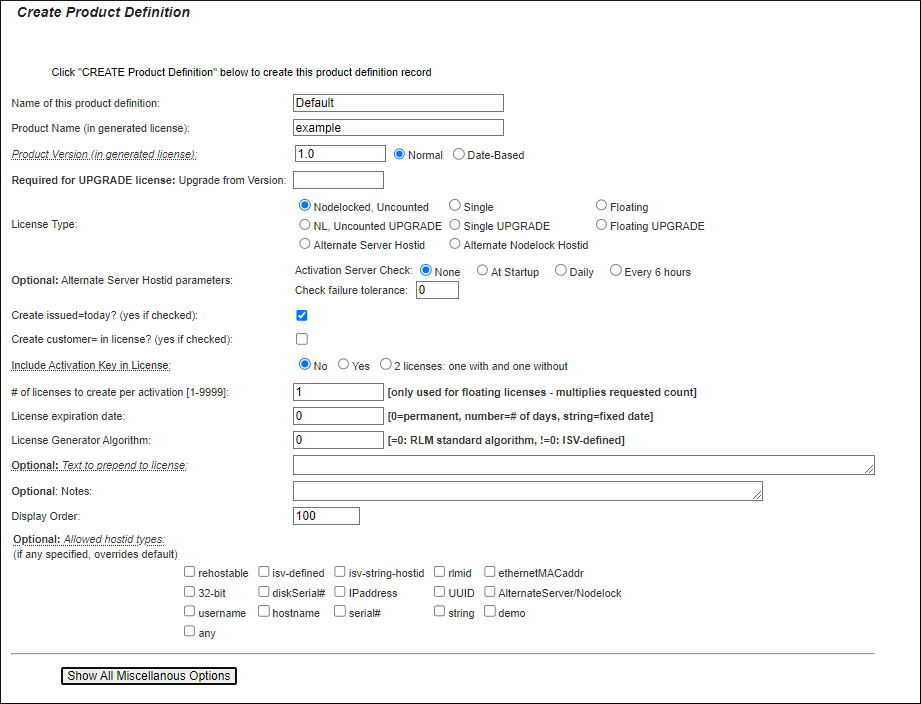
Now, after the “Upgrade From Version”, “Alternate Server Hostid”, “Issued”, “Include Activation Key”, “# licenses per activation”, “Other Parameters”, “License Generator Algorithm”, and “Allowed Hostids” fields were defaulted and made invisible, the form looks like this:
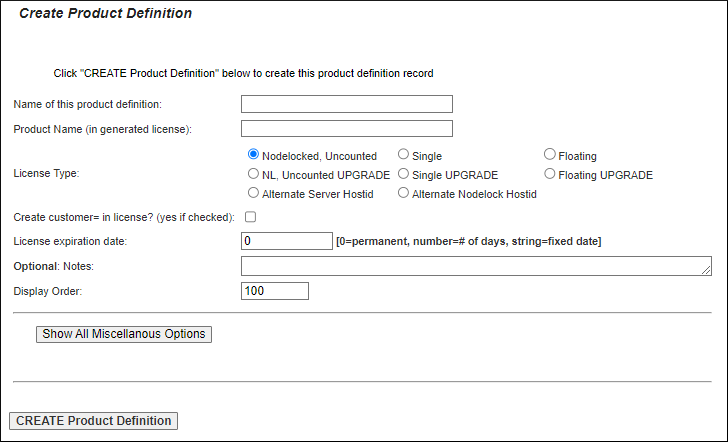
If a field is made invisible after products or activation keys are defined, editing the product or activation key will not affect the prior values of the invisible fields.
The activation key default forms work in exactly the same way as the product definition forms.
The following fields cannot be defaulted:
Product name in product definitions
License name in product definitions
Active and obsolete flags in product definitions
Activation key name in activation keys
Product name in activation keys
Active flag in activation keys
# activation keys to create in activation keys
Customer in activation keys